User Referrals
Overview
Hyperbolic's referral system allows you to invite friends and colleagues to the platform and earn rewards when they join. This feature is designed to help spread the word about Hyperbolic while rewarding both you and the people you refer.
How It Works
The referral process is simple:
- You share your unique referral link with potential new users
- They sign up using your link
- When they verify their phone number and make a qualifying purchase (minimum $5)
- You'll receive $5 worth of platform credits
- Your friend will receive $6 worth of platform credits, including a phone verification credit of $1
Accessing Your Referral Link
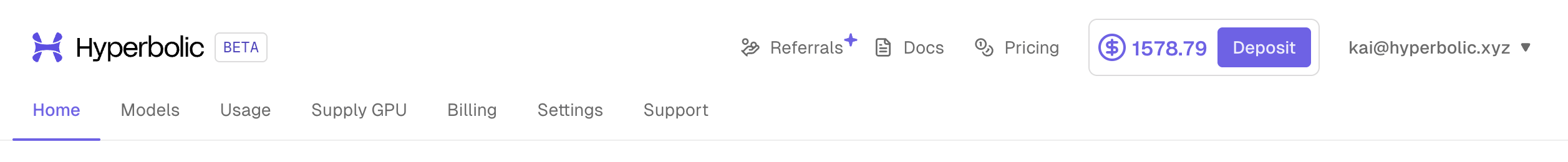
Finding your referral link is easy:
- Log in to your Hyperbolic account at app.hyperbolic.xyz
- Click the Referrals button in the top right corner of your screen
- You'll be taken to your personal referral dashboard
Your Referral Dashboard
Your referral dashboard provides everything you need to manage your referrals:
- Referral instructions - Instructions on how to refer your friends and all requirements
- Your unique referral link - Copy this to share with others
- Sharing options - Easily share via email, social media, or copy the link directly
Sharing Your Referral Link
You have multiple options for sharing your referral link:
- Direct link sharing - Copy and paste your unique URL
- Email - Send an invitation directly via email
- Social media - Share to your social networks with pre-populated text
- Text-based code - A shorter code that can be manually entered during signup
For People You Refer
When someone uses your referral link, they'll experience:
-
A custom landing page showing:
- Your name as the person who invited them
- Details about the $6 bonus credits they'll receive
- Clear instructions on how to sign up and qualify for the bonus
- A brief introduction to Hyperbolic's services
-
To qualify for the referral bonus, new users must:
- Complete registration with phone number verification
- Make a minimum purchase of $5 within 14 days of signing up
- After completing these steps, they'll automatically receive their $5 bonus credits
Earning Rewards
Both you and your referred friends earn rewards when the referral is successful:
- For you (the referrer): $5 worth of platform credits when your referred user makes a qualifying purchase
- For your friend (the referred user): $6 worth of bonus credits after making their first purchase of at least $5
Rewards are automatically credited to your respective accounts, and you'll receive a notification when the credits are issued.
Important Details
- There is no limit to how many people you can refer
- Each user receives a unique referral code upon account creation
- All referral relationships are tracked and stored permanently
- Rewards are issued automatically and typically appear in accounts within 5 minutes of a qualifying purchase
- Both the referrer and referee receive notifications when rewards are issued
FAQ
Q: Is there a limit to how many people I can refer?
A: No, you can refer as many people as you want and earn rewards for each successful referral.
Q: How much do I earn per referral?
A: You earn $5 worth of platform credits for each successful referral.
Q: What counts as a successful referral?
A: A successful referral is when someone signs up using your link, verifies their phone number, and makes a qualifying purchase of at least $5.
Q: How long does it take for the credits to appear in my account?
A: Credits typically appear within 5 minutes of a qualifying purchase.
Q: Can I see how much I've earned through referrals?
A: Yes, your Recent Transactions on the Billing page will show your Referral Bonuses
Q: What if someone forgets to use my referral link when signing up?
A: Unfortunately, the referral must be tracked through your unique link or code at the time of sign-up to qualify for rewards.
Support
If you have any questions or issues with the referral system, please contact our support team at [email protected].
Updated 3 months ago
