Hyperbolic CLI
Developer-first CLI to browse, rent, and manage Hyperbolic GPUs directly from your terminal. Rent on-demand GPU VMs and bare‑metal clusters from $1.49 per hour.
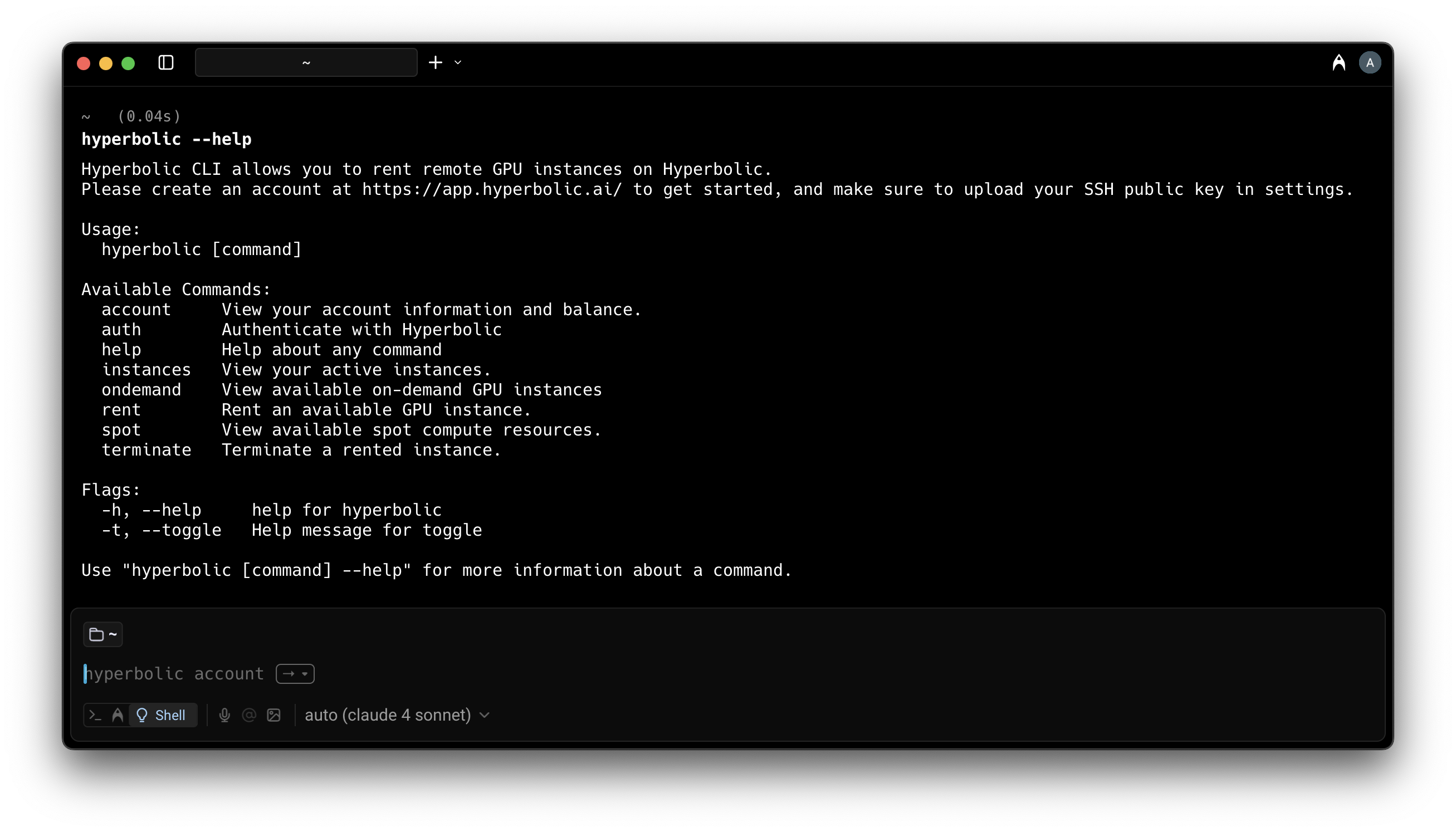
Install
brew install HyperbolicLabs/hyperbolic/hyperbolicQuick start
hyperbolic auth login
hyperbolic --helpAccount setup
- Create an account:
https://app.hyperbolic.ai/and verify your email. - Add funds: go to Billing and deposit funds (we suggest starting with $25).
- Add SSH public key: Settings → SSH Public Key → paste your
~/.ssh/id_rsa.pub(ored25519.pub) and save.
Links
- Docs: https://docs.hyperbolic.xyz/
- Dashboard: https://app.hyperbolic.ai/
- License: MIT
Examples
# Browse on-demand marketplace
hyperbolic ondemand
# Rent an on-demand VM (1, 2, 4, 8 GPUs depending on availability)
hyperbolic rent ondemand --instance-type virtual-machine --gpu-count 1
#Rent and on-demand Bare Metal Cluster (Multiples of 8 GPUs depending on availability)
hyperbolic rent ondemand --instance-type bare-metal --network-type infiniband --gpu-count 16
# List and then terminate an instance
hyperbolic instances
hyperbolic terminate <instance-id>Updated 15 days ago
