Rent GPUs
You can spin up GPU instances on Hyperbolic on-demand
Step-by-Step Guide
1. Go to the Rent GPUs tab in our platform
2. Choose your preferred GPU instance and click 'Rent'
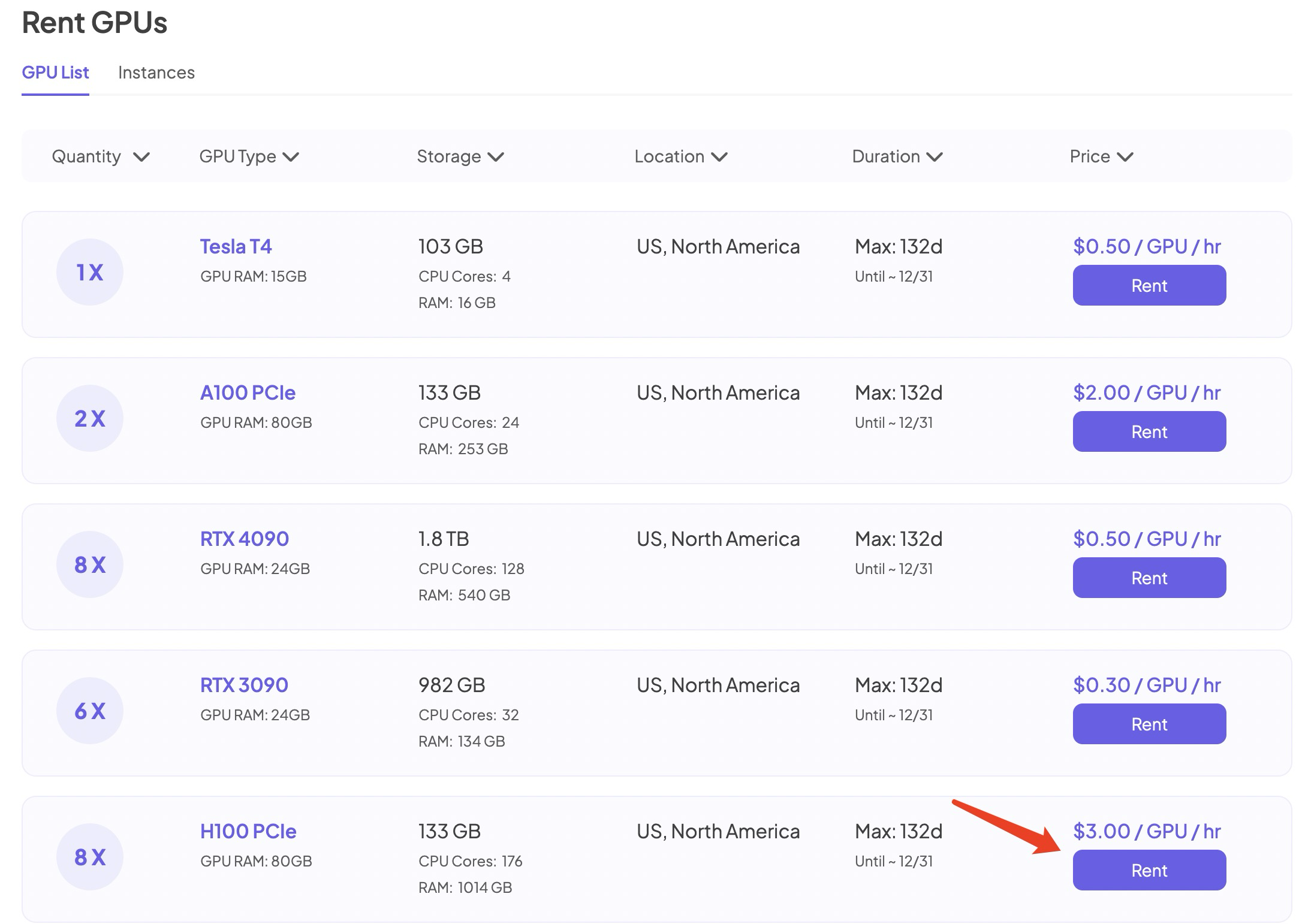
3. Once the instance shows "Ready to Connect", either copy the SSH command or click the tile to view the detailed ssh command
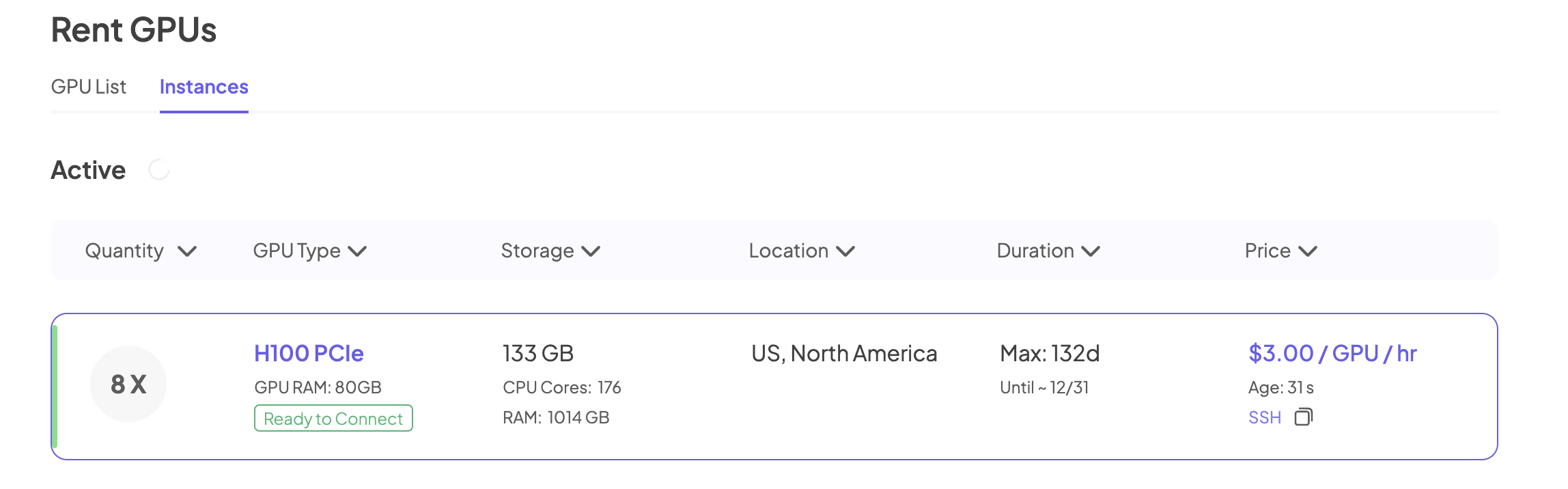
4. Use your favorite ssh client and connect to the instance.
5. Enjoy your GPU! Here are some demo commands/code to play around with:
nvidia-smito list your GPU info and monitor the GPU state
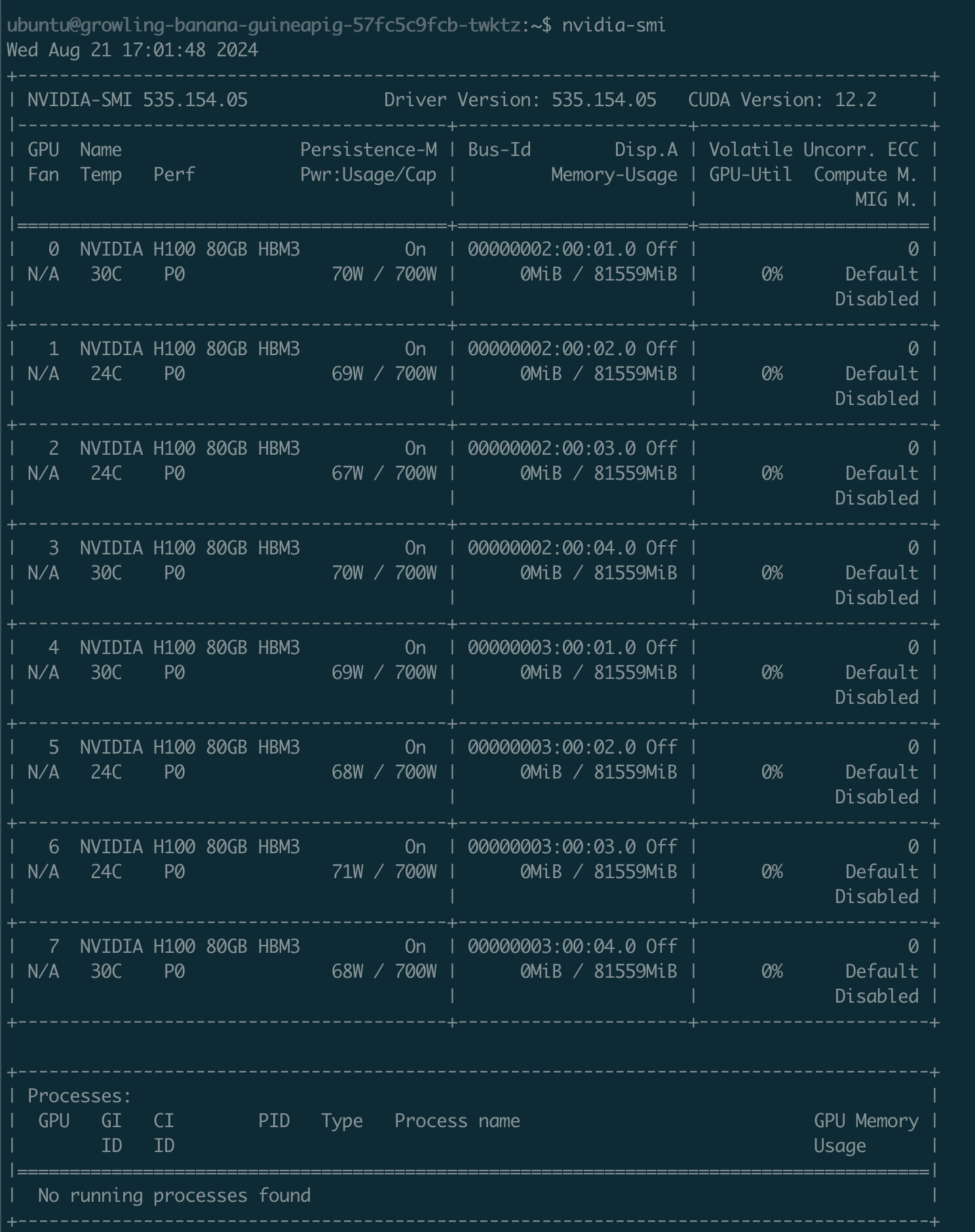
- PyTorch is a popular open-source deep learning framework for AI training and inference, let's install it:
sudo apt update
sudo apt install python3-pip
pip3 install torch torchvision torchaudio
After successfully installing pytorch, you can run the following Python program to verify that your GPU is available and to execute computations on it:
import torch
# Check if CUDA is available and the GPU is accessible
if torch.cuda.is_available():
device = torch.device("cuda")
print("CUDA is available! Using device:", torch.cuda.get_device_name(0))
else:
raise RuntimeError("CUDA is not available. Ensure that the GPU is properly installed and accessible.")
# Define two random matrices (3x3) on the GPU
a = torch.randn(3, 3, device=device)
b = torch.randn(3, 3, device=device)
# Perform matrix multiplication
c = torch.matmul(a, b)
# Print the result of the matrix multiplication
print("Matrix multiplication result:\n", c)
6. Stop your instance if you don't want it anymore.
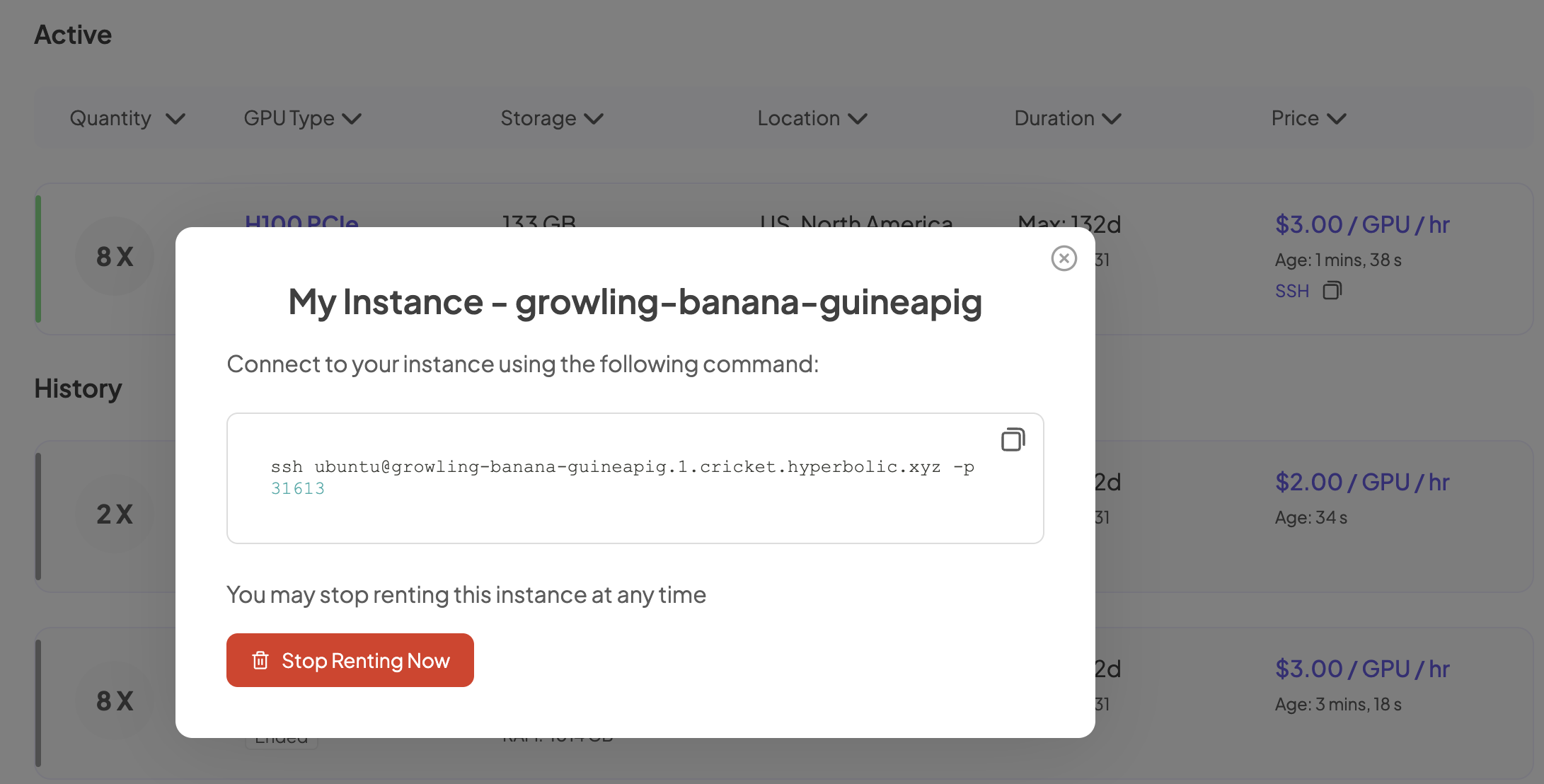
Updated about 1 month ago